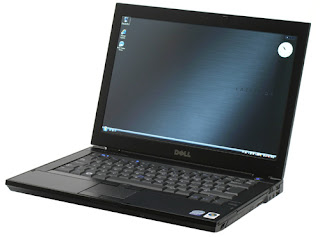I received another notebook to work on today, it is a Dell Latitude E6400. It is in need of a new hard drive, the old one id completely non-functional. For now, a 250Gb. drive will be installed, along with a 2Gb. upgrade for the memory.
So far the installation has been a PAIN! LOL! I installed Vista and all related drivers, and as soon as I started it, it would give me the BSOD and restart. After a LOAD of searching, it turned out the video driver did not install properly and was causing ALL of the problems. Now to download and install the 120 updates, antivirus, Firefox, and a load of little helper programs to optimize this little notebook.
Even though the updates are not complete, it is obvious that this is a very nice notebook. It's fast already, can't wait to play with it when optimized!
More later!
Me!
**Update!
YEESH! that's what I have to say about the last few days of messing with this little guy! Three time I updated to a certain point,, then it would flash the BSOD!
As it turns out, I was missing a critical chipset driver that was NOT on the list for this specific notebook. It's AMAZING how much better it runs! REALLY! LOL!
Also, there are compatibility issues with the Hard Drive........it does not like the new Hitachi that I originally installed, so I ended up with a Seagate drive instead.....the more I get into computers, the more confused I seem to get!
I'm still updating and installing my favorite programs, and I still need to clean it up, but it is quite fast for being two years old?
BTW! You MUST install the drivers in this machine in a specific order, or I guarantee you will have issues! Dell lists this order on line, just search for your specific model.
Have fun all!
ICanMan!!